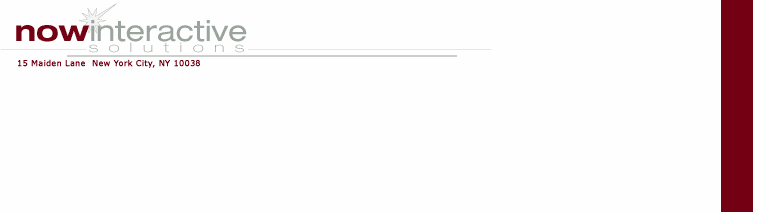Say someone goes on sabbatical, or is temporarily laid off. Say you don't want them appearing on your website anymore, but you don't want to lose all the information only to have to re-enter it all later when this person returns. No problem. Simply make them "not active". All their info is retained, but none of it shows on the website. When the person returns and you want them back on the web site, simply reactivate them. Just click on the button on the admin page -- the button automatically shows whether a person is active or inactive. Click the button again to change the status again.
(For the purposes of this tutorial, for right now only the active buttons and previous buttons we discussed will work when you click on the link below.)
(This will pop open a new window to work in; when done simply close the window and return here.)
<-- Previous
Next -->
|